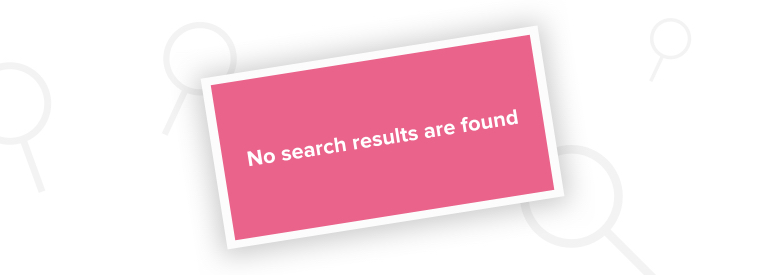frequently asked questions
General Queries
-
mmg is the first app of its kind in Guyana! It’s a mobile money wallet which allows users to add funds to a PIN-protected account to conduct various transactions such as pay bills, buy and sell GTT credit, shop for goods and services, send and receive money in a simple, fast and convenient way. mmg is also a convenient way for merchants to accept payments from their customers.
-
mmg is the mobile money app that lets you live life easy. Once you download the app and register for mmg, you can add money to your account at an Agent location, or at any GTT stores or through online banking. You can use mmg to pay bills, topup your phone credit or someone else’s, send and receive money, shop and pay at merchants countrywide.
-
First, visit https://www.mmg.gy/registration/ fill out the simple form and provide a copy of your ID and proof of address. Then download the mmg app. You will receive your temporary PIN within 24 hours after which you will be prompted to change your PIN. Once your registration is activated, you simply load funds at any agent, GTT store or through online banking to start living life easy.
-
You must have an active mobile number, valid proof of identification (ID Card, Valid Driver’s License or Passport), proof of address (within the past 6 months) and your TIN. You can register online here.
-
mmg works with any GTT phone, or any android phone from another network. There is no special handset required to use this service. There is no need to have GPRS or internet access.
-
No, registration is absolutely free. Register online or by visiting a GTT office or mmg+ Agent with your valid photo ID, proof of address and TIN. You can also use your mobile number to register providing that the number is registered in your name. This would also be known as your mmg wallet number.
-
Within 24 hours you will receive confirmation by email of your mmg registration. You will then receive an SMS with a temporary, expired PIN which you will be required to change. Once the PIN is changed, you will be able to use mmg services. Simply make a deposit into your mmg wallet and you can start making transactions.
-
Deposits can be done through any of our registered mmg Agents or GTT offices. The minimum deposit is $500. You can also fund your mmg wallet directly through online banking.
-
Enjoy cutting edge security with every transaction on your mmg app. Transactions are instant, and our platform is backed by strict regulatory processes and PIN protected to keep your information safe.
-
Your money is still secure! The money in your mmg wallet is protected by your personalized PIN so no one else can access it unless they know your PIN. You should also call our customer care representative to have your mmg wallet temporarily suspended. We advise that you make a report as soon as your phone is lost. Afterwards, you can visit any GTT office to have your SIM re-issued and to re-activate your mmg wallet.
-
You should contact the mmg team on 0664 or through our Live Chat. You will be required to provide your mobile number, ID information, address and details about your most recent transactions. Once your account is unbarred, you will receive an SMS notification.
-
First thing you should do is register for mmg to live life easy. Once registered, you can redeem the coupon you received to credit your mmg wallet and then start living life easy using mmg.
-
You should contact mmg by calling 0664 or contact us through Live Chat. You will be required to provide details of the transaction after which one of our friendly staff will process your request for reversal. Note: some types of transactions, for example GPL prepaid cannot be reversed.
|
|
|
|
|
|
|
|
|
|
|
|
|
|
|
|
|
|
|
|
|
|
|
|
|
|
|
|